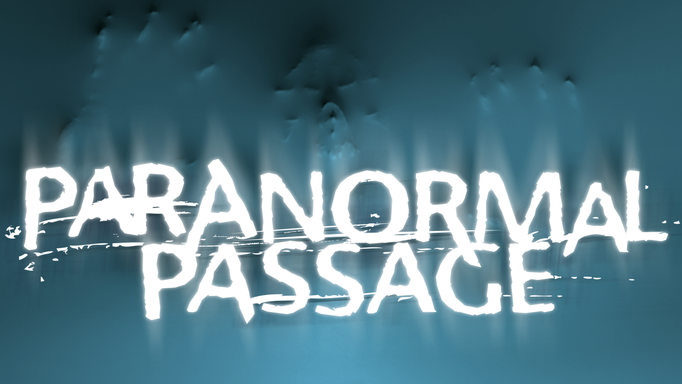Ever since UnLiving Portraits Decoration Collection was released nearly a decade ago, the gallery of feuding family members has been a favorite among decorators. The combination of gentle – and sometimes funny – horror disguised as a collection of old family portraits certainly strikes a chord with not just Halloween fans, but also pranksters who love to use the startle scares on unsuspecting audiences.
Connor Dunford of Roanoke, Virginia, built a beautiful frame to hide his TV monitor, attached a Sprite Motion Sensor Media Player and then hung it on the wall.
Whether you are a prankster or a Halloween fan, UnLiving Portraits is loved because this gallery of strange portraits changes over time – sometimes incrementally, sometimes suddenly. You can display a single portrait at a time, or you can display all three together – where they will interact with each other in very surprising ways.
Over the years, imaginative decorators have built some extremely innovative ways to display UnLiving Portraits, including building elaborate frames, mounting televisions in unusual places – even the construction of entire false walls. (You can see some great examples at the bottom of this page.) But, like so many AtmosFX Decorations, it is also exceptionally easy to display, as well. UnLiving Portraits is perfect either way – get as detailed, or as simple, as your Halloween display requires.
Oh! One good thing to remember: UnLiving Portraits has a sister decoration that is also a ghastly gallery. Called UnLiving Portraits: Halloween Hosts, this 2021 decoration is constructed the same way as its predecessor. That means anywhere you display UnLiving Portraits, you can also seamlessly display UnLiving Portraits: Halloween Hosts without having to change a thing.
How best to exhibit these strange portraits? We have a few great suggestions for you.
A Ghoulish Gallery on a TV, Monitor or Tablet
Although all AtmosFX Decorations can be displayed on a TV, computer monitor or tablet, UnLiving Portraits might just be the most popular for this particular display mode. Why? Because decorators love to take those screens and make a incredibly elaborate – and realistic – portrait galleries that simply blows people’s minds.

The trick is this: Take a TV, computer monitor or tablet, and build (or add) a picture frame to it. A physical frame disguises the screen, which helps trick the viewer into thinking they are looking at a static painting. Building a frame can be as simple or elaborate as you choose. Some decorators will buy a painting from a second-hand store and use the frame; others will buy frame components and make something custom. (Check out this tutorial.) We’ve even seen people build an entire false wall to completely camouflage their television. There are countless tutorials on the internet to help you do so, and we have some great articles on how to do this in the AtmosFAN Hall of Fame, too.

If you don’t want to get that elaborate, you can also display the portraits on your TV, computer monitor or tablet without building a frame. Each individual decoration comes with a digital frame that helps create the illusion that it is a piece of art. (You can choose to display each portrait with a digital frame, or without it.) The digital frame works especially great on tablets, which can be placed on a countertop amongst other framed photos to really surprise a viewer. Televisions too, especially if it is mounted on the wall and can be adjusted to hang vertically.
Hang these Ghosts on Your Wall
Presenting the UnLiving Portraits with a digital frame is the preferred way to display the decoration on a wall. Pick a wall and you will instantly have a mysterious moving portrait. Or, select the trio mode and you will have all three characters digitally displayed on your wall – oh, how they engage with each other!

UnLiving Portraits presents one of the few opportunities to create a wall projection on a darker-color wall. Set up your projector where it will be for the display and project onto the wall. Then, take some bright white poster board and place it on the wall, trimming it exactly where the projection is. This will make the one (or three) portraits really pop – and make an incredibly convincing gallery wall!
Portraits in the Window Panes
Just because UnLiving Portraits is so often displayed on walls and TVs, it doesn’t mean you cannot do so in your window. UnLiving Portraits comes with a display mode that includes old-fashion wallpaper on which these digital portraits hang. That means any window can become a portrait gallery, large or small. Smaller vertical windows are perfect for a singular portrait, and the trio mode – where all three portraits talk to each other – is especially effective in large windows at the front of the house.

A Startlingly Unique Display
One reason UnLiving Portraits has created such a dedicated following is because the startle scares can be triggered to give the viewer a real jolt. Whether you are projecting onto your wall, or building an elaborate frame for your television, UnLiving Portraits contains an assortment of startle scares that you can trigger at the perfect time.
Jason Rosete's use of UnLiving Portraits as a prank has gathered, so far, nearly 41 million views on YouTube.
The Sprite Motion Sensor Media Player is especially good for this. Simply load up your files onto a USB drive, plug into your projector and monitor, and discreetly place the motion sensor in a spot near the “painting.” When someone comes close to view these strange portraits, the sensor will trigger quite a surprise. For more details on how to create this, click here.
Plays Well with Others
As we mentioned earlier, UnLiving Portraits has a sister decoration (UnLiving Portraits: Halloween Hosts) which allows you to double the length of your display without having to change anything in your setup. This is true for all modes – TV, window or wall.

And speaking of your wall, if you are displaying UnLiving Portraits and UnLiving Portraits: Halloween Hosts on your wall, you can also add another ghoulish gallery item for others to view. The “Possessed Portrait” individual decoration from Paranormal Passage Decoration Collection also features framed portraits.
No matter how you choose to exhibit UnLiving Portraits, we are certain it will be quite a success!
How will you use the UnLiving Portraits Decoration Collection? Show us by sending your photos and videos using this easy submission form!
How do others use ‘UnLiving Portraits’ in their decoration displays? Check it out here!
Scott McLean displays UnLiving Portraits on an easel, made from and second-hand items he found around his Almont, Michigan, home. Read about it in the AtmosFAN Hall of Fame.
Scott Moore built a false wall and frame to showcase UnLiving Portraits using only one monitor – a wonderfully cost-efficient way to create a mind-blowing effect. Read about it in the AtmosFAN Hall of Fame.
Ryla Raven makes great use of UnLiving Portraits and a custom frame.
Neil Miller says it took him about 30 minutes to frame three Amazon Fire tablets to display UnLiving Portraits.
Check out how these and other AtmosFANs use UnLiving Portraits Decoration Collection – as well as many other techniques – in the AtmosFAN Hall of Fame!